How to generate invoices in OpenCart
OpenCart only saves invoices in plain HTML format by default. Learn how to use the Easy PDF invoice extension to generate formatted PDF invoices in OpenCart.
Generating PDF invoices
- To generate pdf invoices in Opencart, follow these steps:Create an account at opencart.com, and then search for Easy PDF Invoice extension from OpenCart Marketplace:
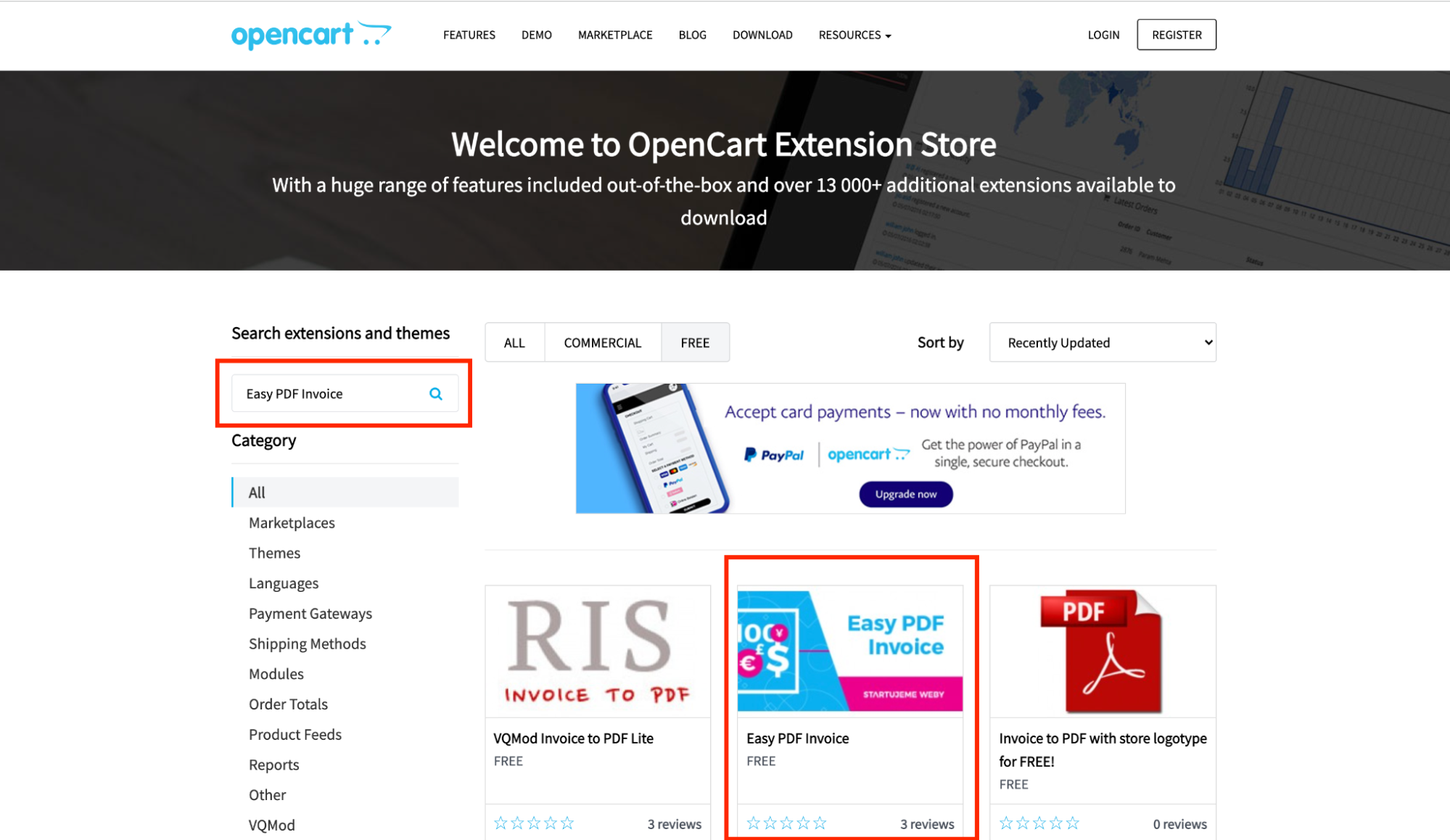
Download the Easy PDF Invoice extension:
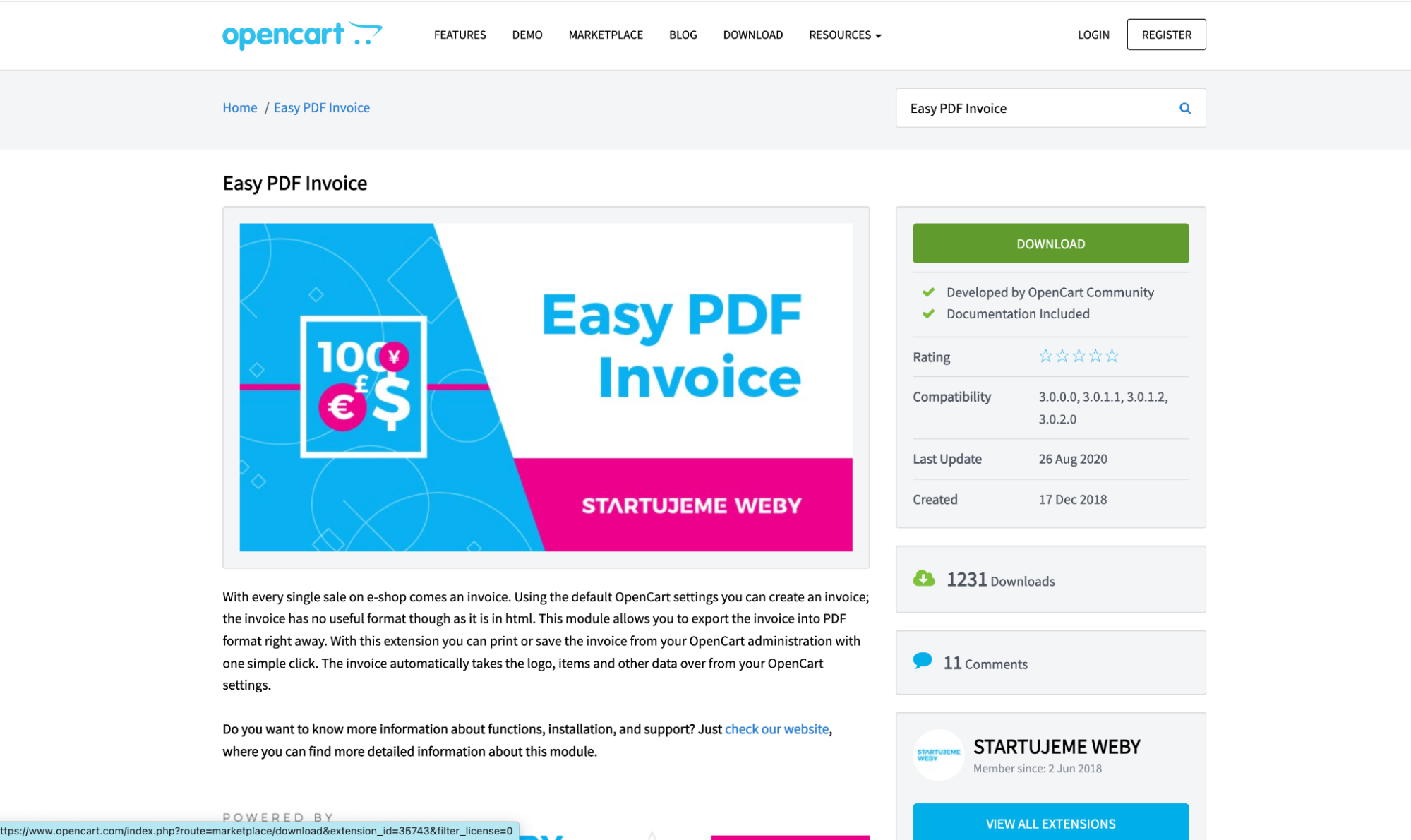
- Log into OpenCart as an administrator.
On the Dashboard in the left sidebar, click Extensions, and then click Installer:

Upload and install the Easy PDF Invoice from step 1:
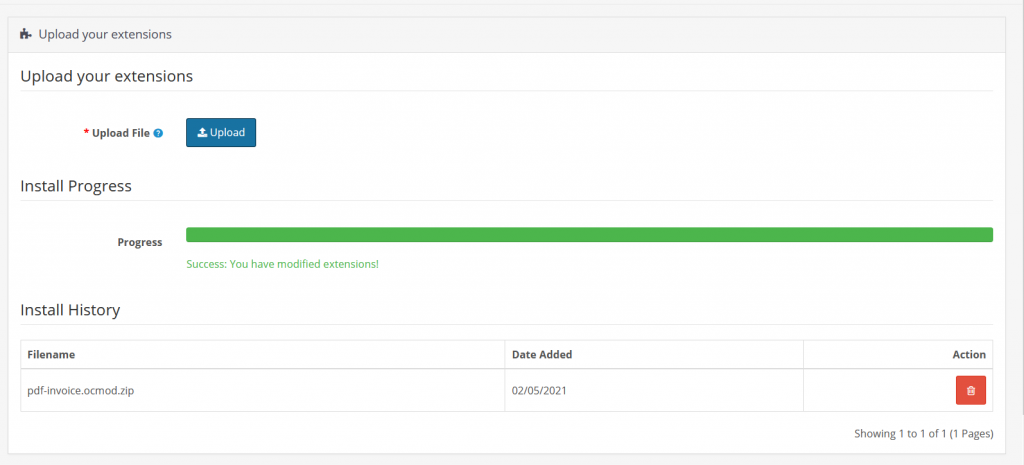
Click on the Modifications menu, and clear the mod cache to fully activate the Easy PDF Invoice:
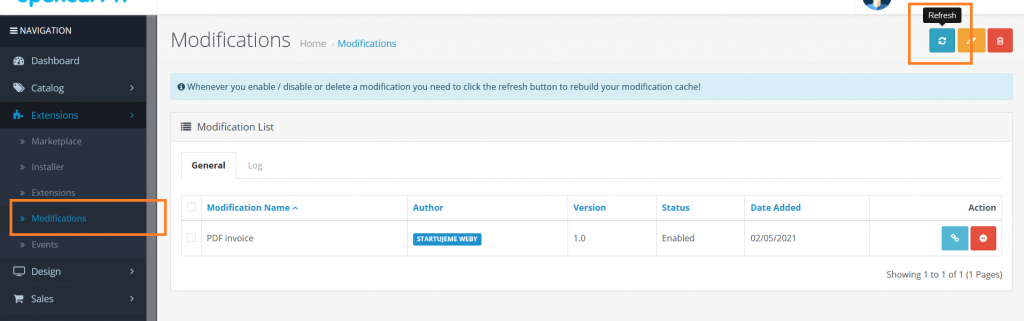
Click on print invoice to create PDF invoices that you can send via email to customers:
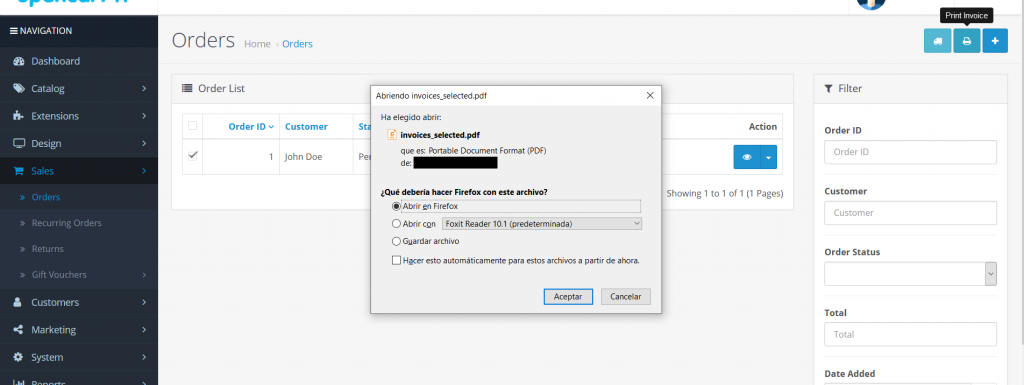
More Information
For more information about invoices, please visit: http://docs.opencart.com/en-gb/sale/order/
Article Details
- Product: All accounts
- Level: Beginner
Grow Your Web Business
Subscribe to receive weekly cutting edge tips, strategies, and news you need to grow your web business.
No charge. Unsubscribe anytime.
Did you find this article helpful? Then you'll love our support. Experience the A2 Hosting difference today and get a pre-secured, pre-optimized website. Check out our web hosting plans today.